Custom window patterns
The samples on this page demonstrate common custom window patterns. You can create custom windows with WindowFn functions. For more information, see the programming guide section on windowing.
Note: Custom merging windows isn’t supported in Python (with fnapi).
Using data to dynamically set session window gaps
You can modify the assignWindows function to use data-driven gaps, then window incoming data into sessions.
Access the assignWindows function through WindowFn.AssignContext.element(). The original, fixed-duration assignWindows function is:
public Collection<IntervalWindow> assignWindows(WindowFn.AssignContext c) {
// Assign each element into a window from its timestamp until gapDuration in the
// future. Overlapping windows (representing elements within gapDuration of
// each other) will be merged.
return Arrays.asList(new IntervalWindow(c.timestamp(), gapDuration));
}Creating data-driven gaps
To create data-driven gaps, add the following snippets to the assignWindows function:
- A default value for when the custom gap is not present in the data
- A way to set the attribute from the main pipeline as a method of the custom windows
For example, the following function assigns each element to a window between the timestamp and gapDuration:
@Override
public Collection<IntervalWindow> assignWindows(AssignContext c) {
// Assign each element into a window from its timestamp until gapDuration in the
// future. Overlapping windows (representing elements within gapDuration of
// each other) will be merged.
Duration dataDrivenGap;
TableRow message = c.element();
try {
dataDrivenGap = Duration.standardSeconds(Long.parseLong(message.get("gap").toString()));
} catch (Exception e) {
dataDrivenGap = gapDuration;
}
return Arrays.asList(new IntervalWindow(c.timestamp(), dataDrivenGap));
}Then, set the gapDuration field in a windowing function:
public static class DynamicSessions extends WindowFn<TableRow, IntervalWindow> {
/** Duration of the gaps between sessions. */
private final Duration gapDuration;
/** Creates a {@code DynamicSessions} {@link WindowFn} with the specified gap duration. */
private DynamicSessions(Duration gapDuration) {
this.gapDuration = gapDuration;
}Windowing messages into sessions
After creating data-driven gaps, you can window incoming data into the new, custom sessions.
First, set the session length to the gap duration:
Lastly, window data into sessions in your pipeline:
Example data and windows
The following test data tallies two users’ scores with and without the gap attribute:
.apply("Create data", Create.timestamped(
TimestampedValue.of("{\"user\":\"user-1\",\"score\":\"12\",\"gap\":\"5\"}", new Instant()),
TimestampedValue.of("{\"user\":\"user-2\",\"score\":\"4\"}", new Instant()),
TimestampedValue.of("{\"user\":\"user-1\",\"score\":\"-3\",\"gap\":\"5\"}", new Instant().plus(2000)),
TimestampedValue.of("{\"user\":\"user-1\",\"score\":\"2\",\"gap\":\"5\"}", new Instant().plus(9000)),
TimestampedValue.of("{\"user\":\"user-1\",\"score\":\"7\",\"gap\":\"5\"}", new Instant().plus(12000)),
TimestampedValue.of("{\"user\":\"user-2\",\"score\":\"10\"}", new Instant().plus(12000)))
.withCoder(StringUtf8Coder.of()))
The diagram below visualizes the test data:
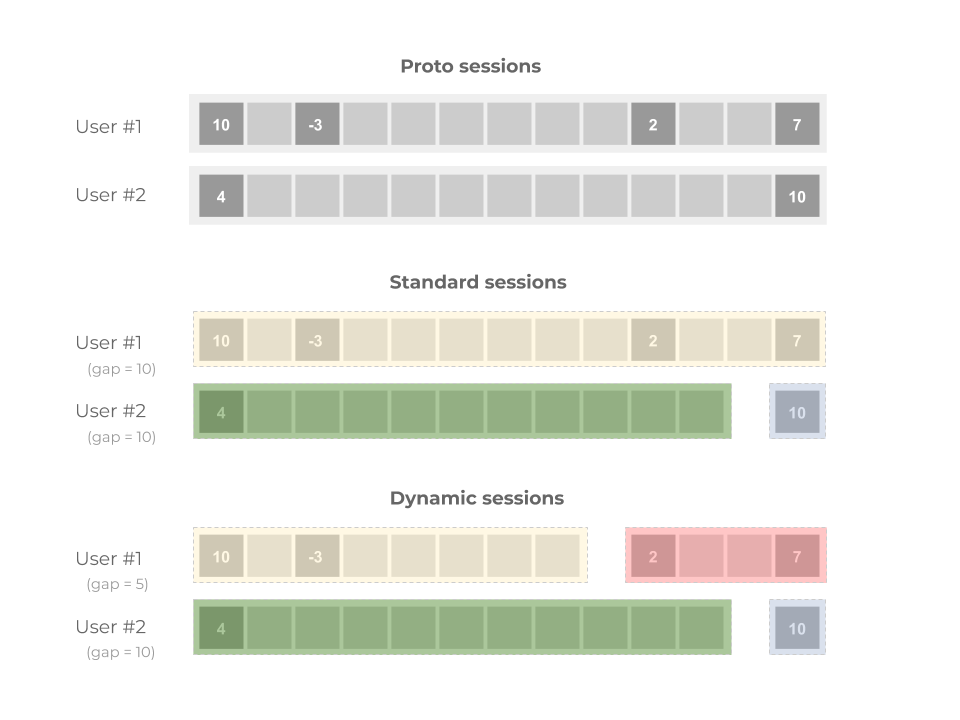
Standard sessions
Standard sessions use the following windows and scores:
user=user-2, score=4, window=[2019-05-26T13:28:49.122Z..2019-05-26T13:28:59.122Z)
user=user-1, score=18, window=[2019-05-26T13:28:48.582Z..2019-05-26T13:29:12.774Z)
user=user-2, score=10, window=[2019-05-26T13:29:03.367Z..2019-05-26T13:29:13.367Z)
User #1 sees two events separated by 12 seconds. With standard sessions, the gap defaults to 10 seconds; both scores are in different sessions, so the scores aren’t added.
User #2 sees four events, separated by two, seven, and three seconds, respectively. Since none of the gaps are greater than the default, the four events are in the same standard session and added together (18 points).
Dynamic sessions
The dynamic sessions specify a five-second gap, so they use the following windows and scores:
user=user-2, score=4, window=[2019-05-26T14:30:22.969Z..2019-05-26T14:30:32.969Z)
user=user-1, score=9, window=[2019-05-26T14:30:22.429Z..2019-05-26T14:30:30.553Z)
user=user-1, score=9, window=[2019-05-26T14:30:33.276Z..2019-05-26T14:30:41.849Z)
user=user-2, score=10, window=[2019-05-26T14:30:37.357Z..2019-05-26T14:30:47.357Z)
With dynamic sessions, User #2 gets different scores. The third messages arrives seven seconds after the second message, so it’s grouped into a different session. The large, 18-point session is split into two 9-point sessions.
Last updated on 2026/02/07
Have you found everything you were looking for?
Was it all useful and clear? Is there anything that you would like to change? Let us know!



